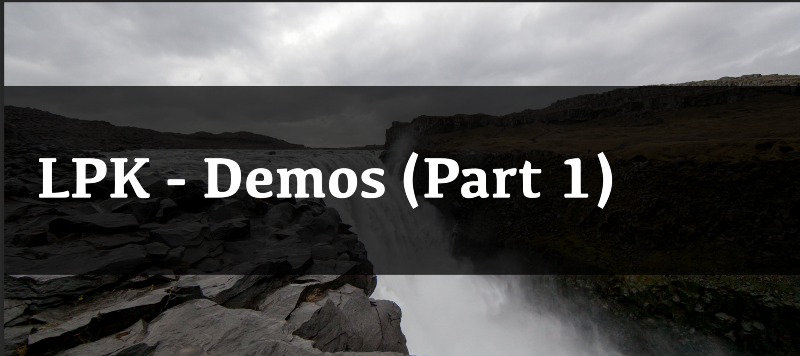Today, things tend to be a little different. Now we get major iOS revisions every year and with the introduction of Swift back in 2014, the annual upgrade has become complicated. To be clear, I’m actually okay with all of this happening, as it’s actually very good to see so much development effort being put into Swift, but as the person doing the upgrade, the details can be highly frustrating.
Working With Liquid Platform kit—Demos (Part 2)
Following from my previous blog post, we will continue to discuss the various demos in LPKTutorialThree.
Working With Liquid Platform Kit— Demos (Part 1)
In previous tutorials, we went through CRUD with LPKTutorialOne, and Function IDs / QueryFilters / Composites with LPKTutorialTwo. In this tutorial, I want to go over common components that LPK offers, that will expedite the process of building your iOS application.
Note: The components covered in this tutorial offered by LPK are only supported for the iPad device.
Working with Liquid Platform Kit—Composites, Functions and Query Filters
In this tutorial, we will go through LPKTutorialTwo, where we go through a configuration driven method of displaying data on the app, and the basics of filtering.
Reminder of the LPK examples git hub rep, where you can get all applications / code.